iOS13 支持安装自定义字体到系统里了,要想自己开发的 APP 能使用这些字体,需要做一些适配工作。
配置项目的 Capability
添加 Fonts 支持,勾选 Use Installed Fonts:
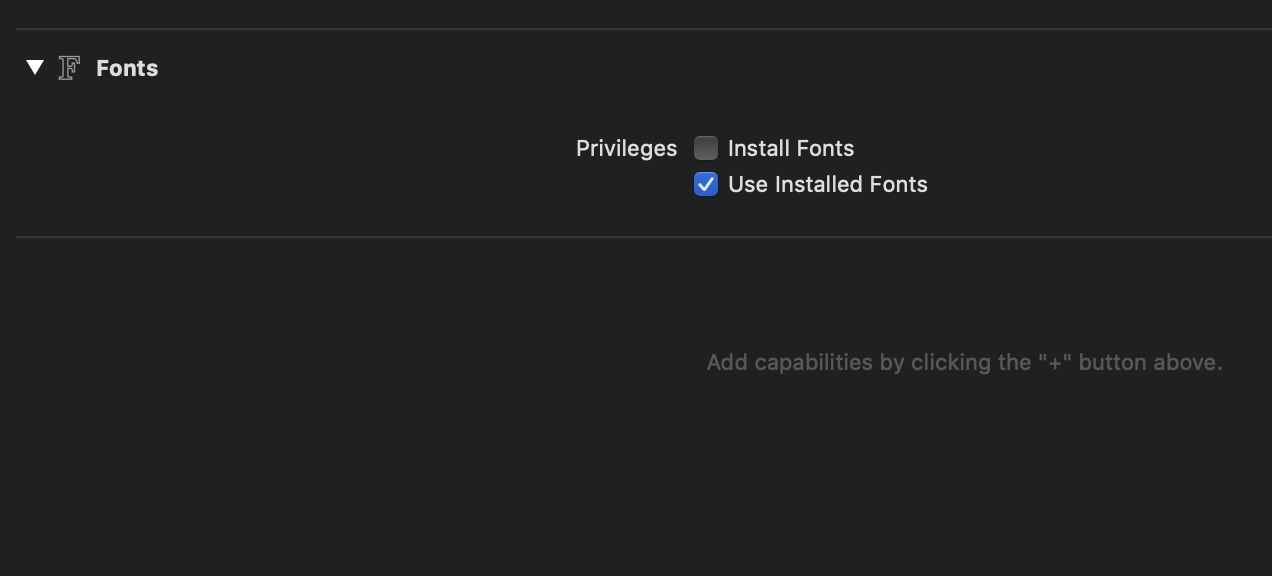
使用 UIFontPickerViewController
UIFontPickerViewController 是 iOS13 新增的一个选择字体的组件,可以选择已安装的自定义字体。

使用方法比较简单:
if #available(iOS 13.0, *) {
let vc = UIFontPickerViewController(configuration: .init())
vc.delegate = self
present(vc, animated: true, completion: nil)
}
实现 UIFontPickerViewControllerDelegate 的方法,获取用户选择的字体:
@available(iOS 13.0, *)
func fontPickerViewControllerDidPickFont(_ viewController: UIFontPickerViewController) {
guard let fontDescriptor = viewController.selectedFontDescriptor else {
return
}
let font = UIFont(descriptor: fontDescriptor, size: 17)
}
免费获取更多字体
看这里:iOS13 安装自定义字体
